-
What to Do If Your Antivirus Stops Working
Tempo: Jan. 3, 2020Once you've installed antivirus protection on all your computers, you should be well-protected against malware attacks.
However, software isn't perfect, and security software is no exception.
Your antivirus software may miss a new zero-day attack.It may be inactive because it requires your attention.You may not pay for the renewal.
In many cases, a virus, Trojan horse, or other malicious program may somehow prevent it from entering a computer that is nominally protected against viruses.
If this happens to you, please don't panic! Keep your head clear and follow the suggestions below to recover from the attack.
Did My Antivirus Stop Working?
Typically, you can only get notifications when the antivirus utility pops up, congratulating you on detecting and eliminating malware attacks.
Of course, some of these will notify you when they are updated, while others will display monthly reports on the work you have done for you.
However, in most cases, your security becomes meaningless. That's why it's a good idea to check your antivirus software every now and then.
Find its icon in the notification area at the bottom right of the screen .If you can't see it, click the icon to show the hidden item.
In Windows 10, it looks like a spike. Right-click the antivirus icon, and then click the menu option that opens it.
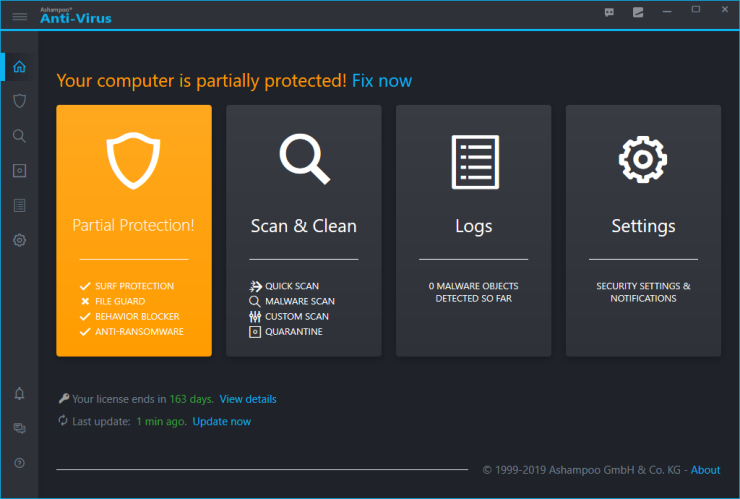
When all Settings are correct, almost every antivirus program displays a green icon, banner, or image in its main window. If you see red or yellow, it is incorrect.
Usually, antivirus software tells you what's wrong, and there's usually a button or link to fix the problem.
You may need to delve into the Settings to correct any problems that keep you from seeing green.
Have you turned green? Good, but while you're here, check for statistics such as the latest antivirus signature updates, the latest program updates, and the latest scans.
You can also proactively tell antivirus software to check for updates immediately and then run a full scan. Now you can be sure!
My Antivirus Stopped Working!
If your Settings are wrong, or your antivirus software is not up to date,malware may have slipped past while it was indisposed. How do you know if you have malware?
Some of the harassment is blatant, even when you're not using the browser by forcing pop-up ads to show their presence, or redirecting your browsing to a bad page.
Some even masquerade as security software, warning you of the dangers of fake malware and offering prices to "fix" them. Ransomware also needs cash after encrypting important documents.

How to Recover From a Malware Attack?
It happens. Sometimes even though your antivirus is fully updated and functional, a wily new malware strain slips past it.
If the antivirus doesn't recognize the threat, either by its malware signature or its behavior, you need to bring in the SWAT team.
Most antivirus companies offer a rescue disk, in the form of an ISO file that you burn to CD or DVD, or install on a USB drive.
Booting from the rescue disk launches a separate operating system, typically Linux-based, with an antivirus built in.
If the malware eluded your antivirus because it hoodwinked Windows, the rescue disk can really help.
Bitdefender Antivirus Plus makes cleanup even easier with the option to boot into Rescue Mode, no disk required.
You can also bring in an aggressive cleanup-only tool like Malwarebytes,McAfee,Bitdefende, Kaspersky...

Ransomware Encrypted My Files!
If a Trojan or virus infested your system because your antivirus was out of date or just plain missed the attack, you can recover using the techniques described above.
However, if ransomware was involved, you're in trouble. Detecting and deleting the malicious program doesn't do anything to restore your encrypted files.
You might think it wise to bite the bullet and pay the ransom, but think twice before you do that.
There's no guarantee that paying up will get your files back, and no real incentive for the crooks to decrypt your files once you've paid. It's not like you can report them to the Better Business Bureau.
If the encrypted files are important enough, hiring an expert to recover them might seem logical.
Before you do, though, research the company thoroughly. A recent sting operation revealed that some so-called experts simply pay the ransom, and then charge you more than the ransom price.
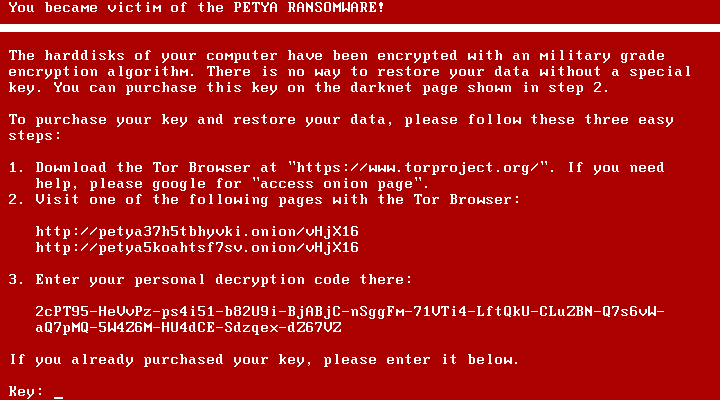
Get a New Antivirus!
If malware got past your antivirus even though it was fully up to date, well, it had just one job and failed. Not all security products are created equal.
You need to get a new antivirus.

Assinar em to comment